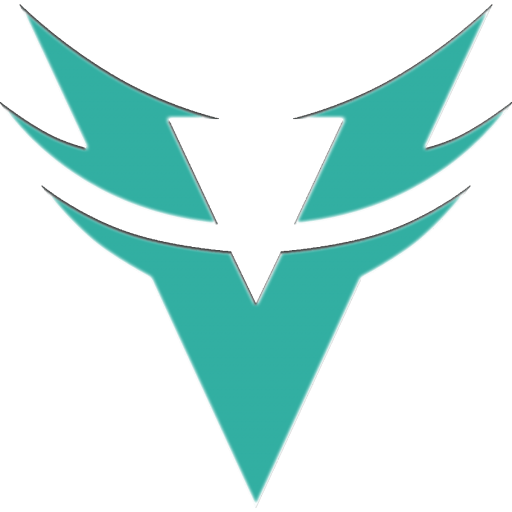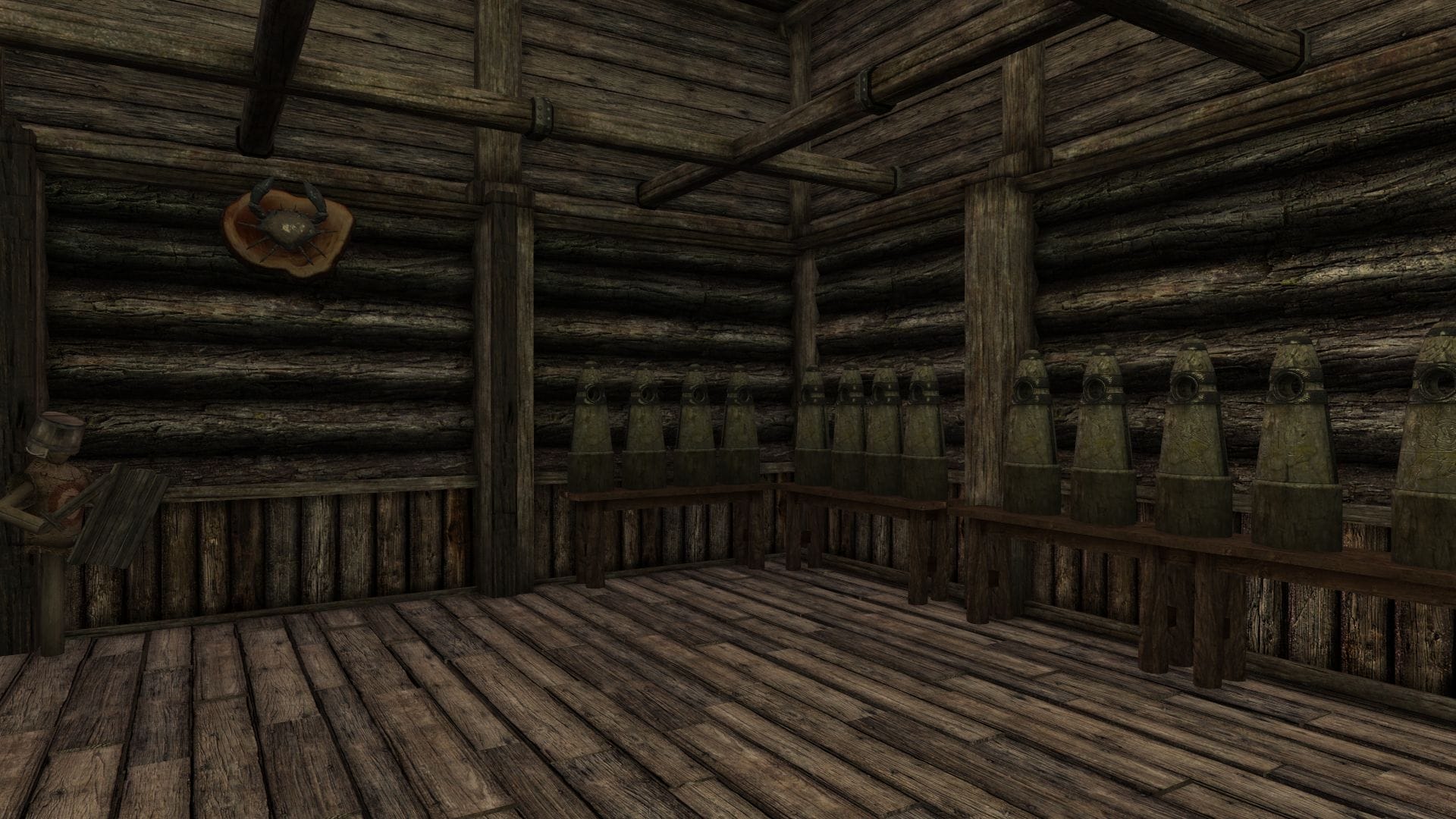The Best Start
Give yourself the best start with the premier testing mod for console. Featuring OldMansBeard as your guide to testing, you can easily borrow gold, quickly travel around the holds, test items in game, craft what you need and make sure your magic, perk and other overhauls are working the way you want. Bonus: nothing added with the mod will break your game or cause save game bloat.
Features
More than a cheat mod, this is a fully functional testing addon that will allow you to test your addons without fear of breaking your game. A test kit of XBox cheat options to borrow money, teleport around Skyrim, upgrade your character, add stupidly overpowered spells, and visit a cave full of goodies and crafting stations without risk of breaking anything. Minimal footprint, ideal for testing mods and load orders, compatible with everything.
A test kit of XBox cheat options to borrow money, teleport around Skyrim, upgrade your character, add stupidly overpowered spells, and visit a cave full of goodies and crafting stations without risk of breaking anything. Minimal footprint, ideal for testing mods and load orders, compatible with everything.
This test kit may be of use to:
► Mod authors who, having tested their mod on PC wish to assure themselves that it works correctly on XBox
► Players who need to test a new or altered load order
► Players who wish to start a playthrough with a more powerful character than is normally possible
► You want to cheat without your game exploding
This mod can theoretically be placed anywhere you like in your load order but if you are adding it to an existing game we would recommend adding it right at the end so that there is no risk of compromising pointers already baked into your save.
Removing mid-playthrough is not recommended because this mod contains some scripted objects and if you remove the objects you will be left with orphaned script instances that will bloat your subsequent saves and can never be removed. It is better to complete your testing, finalise your load order and start a new game.
You will be given a new shout: “Call OldMansBeard”. Equip it and hold down the shout button until something happens (you may need to move slightly if the ground is uneven). After you hear the words O-M-B, a figure will appear in front of you with a number of dialogue options for upgrading your character, teleporting around and so on.
One of the options is “I want to go somewhere” -> “To the Bat Cave !”. This is a secret room with crafting stations and self-replenishing chests of every item in the game and in some mods too, if you have them installed. When you are done in the room, ask OMB to send you back to where you were before.
Important Notice: You must be outdoors to travel. There are consequences from interior to interior transport. The game engine will update on your location change so that the game continues to function normally.
Leveling Up
One of the dialogue options is to “Bulk Level Up”. This will simulate gaining enough experience (as it happens, in Alteration but that’s not important) to raise you to the next multiple of 10 levels. Thus, if you are level 13, say, you will go straight to level 20. After using this option once, you must enter the normal level up menu and use up the available increases to your Health/Stamina/Magicka (it doesn’t matter about perk points) before you can use it again. This can be a little tedious if you want to jump to a very high level quickly but unfortunately there is a limit to how far you can be jumped in one go – it turns out that the game itself breaks if you collect too much experience without going through the formal leveling up process on the way. Festina Lente.
Magic Carriage
You can use this feature from any exterior place where fast travel is allowed. There is a wide range of destinations which are all map markers that are safe to travel to (safe in the sense of not breaking the game; you still might get attacked the moment you arrive).
Some military camps are included but depending on the state of the civil war, they may or may not be enabled. If a camp and its map marker are disabled, the option to travel there will not appear.
When travelling to Solstheim for the first time, the boat ride will be shown so that the right things happen when you arrive. Subsequent journeys will be the same as if you used the “To Solstheim” map marker to fast travel there. Once you are in Solstheim, the range of destinations will be different.
The Bat Cave contains carefully marked containers to help you test a variety of items found in the game. It has a crafting center with all the items you need to test your crafting mods or overhauls in a controlled environment.
You may also use the mundus/standing stones to test their powers, check out the Divines shrines, use the bed to sleep in and find empty storage containers.
You will also find “cheat” chests that allows you to look through base game items and grab display items, such as the Elder Scrolls themselves. As a bonus, the mod will detect a variety of other mods and implement select items and put them into a chest for you to grab. This includes some of the Creation Club mods that were included with AE or that you may have purchased as a standalone.
There is also a “picture box” room so you can take screenshots of your character without any background noise. Make sure you are in third person camera, pull the chain at the bed and enter the room. You are given a light spell to find the exit, which is located at the lantern on its side.
Items in the Bat Cave
You can find every item in the game located inside the bat cave with easy to navigate boxes that have the contents displayed outside of them. You will also find CC items and items from other mods (Such as Fatality and Divine Cities) inside some of the chests as well. A bed is provided to test any rest options along with several “gear” boxes that will give you a step up in testing your adventures
- All Heavy Armour
- All Light Armour
- All Cloth armour, including rare robes
- All weapons, bows and shields
- All enchanted armour and weapons to test
- All staves, even rare/named ones
- All jewelry; rings, necklaces and circlets
- All potions, foods and other consumables
- All quest items such as Elder Scrolls and Claws
- All Keys
- All Hearthfire Home items
- All books; skill and magic
- All clutter items like dishes and also lockpicks
- An ebony “cheat” set that makes you near god-like. Note: toggling ‘god mode’ in game will break character packages which is why we don’t include it and you get a cheat set of weapons to hack your way through enemies
- Shrines to test buffs
- Standing Stones to test buffs
- Face Sculpt option to change your look
- Storage to store your gear
CRAFTING IN THE BAT CAVE
All crafting stations, even the staff crafter, is available to use along with the crafting items in the same area. You will be able to test any of your pure craftables inside the room and try them on.
- All enchanted items to strip and learn
- All ores and ingots
- All ingredients
- All foods
- All soul gems; empty and filled
- All staff crafting items
- All spider imbueing items
- And, of course, heartstones
Gallery
Enhance Your Game
Shape the world to your story.
Testing. Testing. Play Your Way

Technical Info
Compatibility
As stated before, this mod has no incompatibilities.
Load Order
Anywhere is fine on Logical Load Order sheet, we usually put it into Foundations or Gameplay.
How To Use
Add mod to your favorites from the Bethesda.net website.
Download mod to your library from in-game.
Enable.
Have fun.
This mod would not possible without the following resources:
OldMansBeard; programming, implementation, uploading
Tarshana; Bat Cave, some programming
Vexon; Picture Box
Other Mods To View
Add them to your load order to shape the world to your story…
Share
Like the Mod? Rate it! Don’t forget to add it to your favorites!