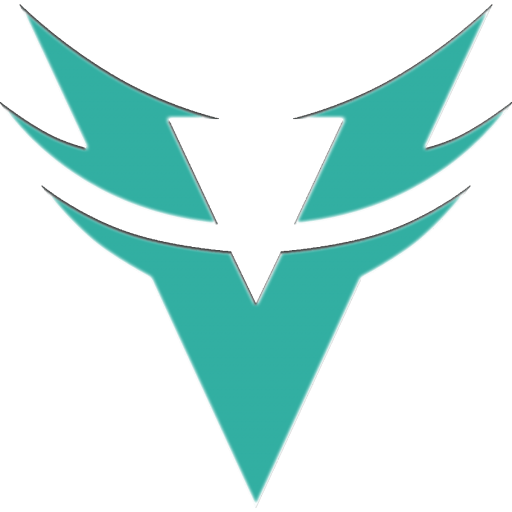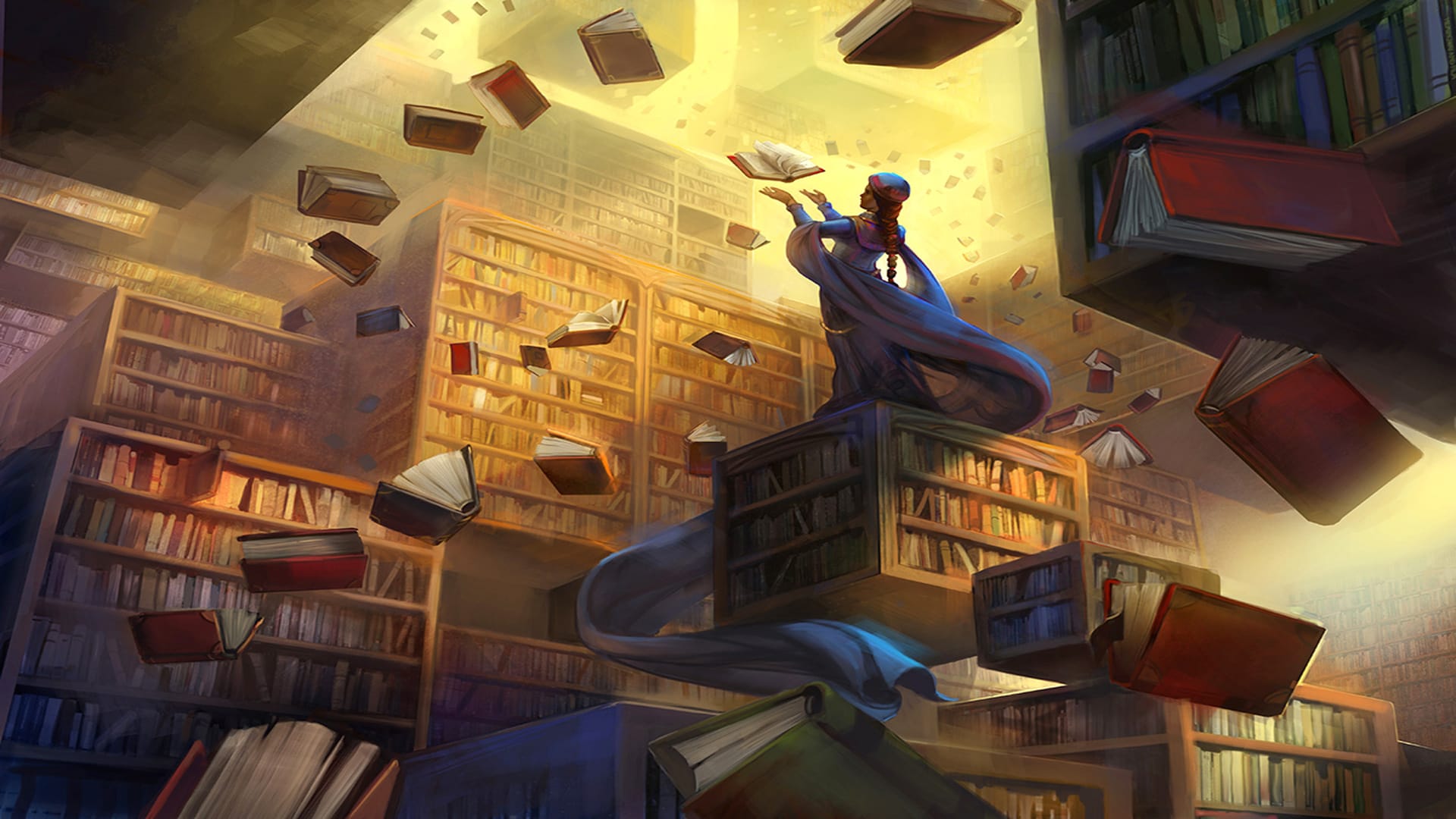Arm Yourself with Knowledge
Give yourself the tools, tips and tricks to perfecting your Load Order.
Knowledge is Power

If you’ve read the primer already then you’re a step in the right direction. Picking and choosing mods is all about knowing what kind of character you’re going to play. If you’re interested in archery, then archery based mods should be your primary focus.
Reading Mod Descriptions
Every mod description should tell you what the mod is doing. If you are reading about a mod that adds a house, it should tell you the location. In the LLO document you will notice a “minor” or “single area edit” section which is what a housing mod does- edits one location. You can write down the mod into that section and make a note which area it edits and cross-reference on your sheet for other edits in the same location and test to make sure they play together nicely.
Mod Testing
A basic setup for testing mods is the Unofficial Skyrim Special Edition Patch (USSEP), Alternate Start: Live Another Life and Divine Interventions.
USSEP fixes broken quests and other issues that causes instability with the game itself.
Alt Start will allow you to jump start and bypass the intro scene so you can test your mods quickly and effectively with little fuss. It also has the vanilla start and smooths it out to reduce hiccups.
Divine Interventions gives you the ability to freely travel through Skyrim to test locations and has a “Bat Cave” with all items found in game to test overhauls, along with all the crafting stations so you can test your crafted mods and make sure they’re what you want. You can also ask OldMansBeard for money, level up boost and other goodies.
Rule of 1
When you are selecting full overhauls, such as weapons or armor, only pick one. In another play through you can try another set of textures to change the way the game looks which increases your re-playability of Skyrim.
Patches
Patches are always loaded below the mods they edit. Make sure you have ordered the mods in accordance with the patch directions.
Creation Club
Creation Club mods will load at the top before your ESMs, or Master Files.
Removing and Adding Mods
Do not remove a mod mid-play. The game will crash when it can no longer access the information the mod places into your game.
When adding a mod mid-game be mindful! There are persistent references which are hard-baked into your game and will not move to the position it should be. Always plan and test your game before you start.
Load Orders are not Static!
When you are selecting full overhauls, such as weapons or armor, only pick one. In another play through you can try another set of textures to change the way the game looks which increases your re-playability of Skyrim.

I’ve broken up the LLO document in the 6 main sections:
The first section of your LLO which are the “one and done” mods, like Font Choices in which only one can ever be picked simply because if you had 100 font files, the lowest one wins so there’s no point in adding more.
The second section is about how you interact with your game mechanics like camera adjustments, perks and magic. Sometimes these work together or need patching or adjustment so we place them here for ease of use.
The third section is all about how you interact with the world in regards to levelled lists, audio and weather visuals. These mods might require extra adjustment or patching so we place it here to be easy to visualize.
The fourth section is all about your mesh and texture changes. There might be some movement of your mods based on selections you want. Because it’s usually the largest selection we want it in the middle to make it easier for you to read. You’re free to always break down the textures into Architecture, Animals, Clutter and Flora if you want to tailor your mod sections even further (which I’ve done in the past).
The fifth section is all about the NPCs you engage with the world. How they act, what they look like and also character creation edits, which are usually tied to NPC edits (but not always).
The six section is all about those area placement mods, your map textures and anything that might require being placed at the bottom of your LO – it’s extremely rare that any mod has to be placed there but just in case, we have it in this section.

The section definitions on this tab will guide you about the top, or basic, mod selections and what they do. Most are self-explanatory and are included in mod descriptions and require little guess work.
Master Files
Mods that are Master Files always load at the top. These include mods such as the Unofficial Skyrim Special Edition Patch (USSEP) or Campfire. If you download a mod that you can’t move from the top, then chances are it’s a “master file.”
Foundations
Standalone mods that are rarely affected by other mods. Mods such as Frostfall or Ars Metallica would fall into this category.
Menus, User Interface and Font Changes
Mods that edit the basic game elements to enhance your gameplay rather than disrupt it. This includes mods such as Sovngarde or Lore-Based Loading Screens.
Menus, User Interface and Font Changes
Mods that edit and adjust vanilla quests. This includes editing vanilla quest objectives by giving you more map compass pointers.
Pure Crafting Items
Mods that give you purely crafted items to make yourself. Even if the mod includes a “cheat chest” somewhere, place the mod here. The primary objective is a crafting item, not the cheat chest that edits an interior.

The section definitions on this tab will guide you about the next set of sections in your load order. These mods might require some place changing depending on the description and interaction with other mods.
Game Mechanic Changes
Game mechanics are basic overhauls that adjust the way you interact with the gameplay mechanics like kill moves. If you are reading a mod and it doesn’t fall into pure combat changes or NPC facial edits, chances are it’s a foundation or gameplay edit and can be placed here.
Level Progression Changes
Mods that edit how a player levels.
Leveling and perks are the same edits behind the scenes. When you level to a certain number you gain a Perk so editing one, edits the other.
Perk Overhauls
Mods that edit the perk trees directly. If you are using a mod that edits level progression as well you will need a patch to make both work.
Magic Additions and Overhauls
Any mod that overhauls the magic system, shouts, and adds new spells or shouts should be placed here. Some mods that edit magic also adjust perk trees so make sure your perk and magic overhauls are properly patched when necessary. The mod description page will tell you if you need these.

The section definitions on this tab will guide you about the next set of sections in your load order. These mods might require some place changing depending on the description and interaction with other mods.
Item and Loot Leveled Lists
Items from a vendor, in a boss chest or even from enemies are based on Leveled Loot Lists. The Rule of 1 still stands here. If you have two mods that edit MagicList001 then whichever mod is loaded lower will display the items found there.
Some loot mods only touch vendor inventories while other loot mods focus on dungeon loot. These mods should have proper documentation and necessary patches. In some cases, it can take up to 3 days for inventories to reset before you know if they are working, or 30 days for dungeons.
Enemy or Actor Leveled Lists
Much like inventories, the enemies you encounter are also attached to a list. The rules that apply for item lists also apply for enemy lists. The only thing that changes is what’s in the list; the first one are tradeable objects and the second are actors.
Item Attributes and Effect Changes
Item attributes are things like weight, cost, damage or enchantments.
Audio – Sound/Music Changes and Overhauls
Mods that adds, modifies or disables sound effects or music files. Many outdoor sounds are affected by Regions which Weather overhauls need in order to display properly. As such you should always place music and sound files before weather mods. Many weather mods come with their own sounds and/or patches to sound overhauls when necessary.
Weather and Atmosphere
Mods that adds, modifies or overhauls the world space weather system. All weathers are on a “playlist” and there are ways that can disrupt a playlist. Forcing too many sunny or rainy weathers will do this along with edits to the timescale. Timescale should never be set lower than 12, although even that’s pushing for issues. Timescale is not just weather or time; it’s how the game times animations, too.

The section definitions on this tab will guide you about the next set of sections in your load order. These mods might require some place changing depending on the description and interaction with other mods.
Grass Mods
Mods that adjust vanilla grasses textures and growth. Do not confused this with landscape! Grass is the non-collision meshes you see sprout through the ground, landscape are the hard painted textures under your feet.
Landscape and Grass Fixes
This section was created for Landscape Fixes for Grass Mods so it would be easy to spot in your LO and not miss out if you forgot to grab it.
Idles and Animations
Mods that modifies NPC/Player idle and/or combat animations. Animations are use at your own risk. They are meshes with timed animation attached and as such can bake into your save and cause problems.
Skin Meshes and Textures and Skeletons
To be perfectly honest, these mods can go into general mesh and textures but far too often people would put 3 or 4 of these together and get confused as to why they didn’t work. This section was created to help people remember Rule of 1 and to keep organized.
Meshes and textures for bodies are how skin is displayed for the NPCs and player. You can only have 1 affecting Human/Mer, Khajiit and Argonian Races.
General Mesh and Texture Fixes and Overhauls
Mods that change the mesh and textures of anything you see in Skyrim; whether it’s barrels or chickens. Read the descriptions carefully. When making a list start with the larger overhauls like architecture and armors first and work your way down.

The section definitions on this tab will guide you about the next set of sections in your load order. These mods might require some place changing depending on the description and interaction with other mods.
NPC AI Mods
Mods that adds, modifies or disables aspects of the AI gameplay for NPCs. This includes human or beast actors.
NPC/PC Immersion Mods
Mods in this section are mods that expand on role play, or immersion, of Skyrim. Mods that add value to the way you interact in the world such as Relationship Dialogue Overhaul (RDO) or Cutting Room Floor (CRF).
NPC/PC Facial Modifications, Presets and Race Edits
The mods under this section encompass the way NPCs and PC look which includes presets, hair color, skin color, makeup colors, and racial edits. Mods that add hairs should not be editing the racial data so make sure you load those first, same with extra eye colors.
NPC/PC Combat AI Mechanics
Mods that change the way NPCs and PC interact during combat. Read carefully the description as some overhauls incorporate little tweaks like “no projectile dodge” mechanics.

The section definitions on this tab will guide you about the next set of sections in your load order. These mods might require some place changing depending on the description and interaction with other mods.
Interior Lighting and/or Decorating Mods
Mods that edit any interior, including placing random chests. You should always place mods that add one or two items first, then decoration mods and lighting mods last. Lighting mods are dependant on templates to reduce flickering and unwanted attention and any mod that edits an interior will carry over vanilla values. Make sure they don’t overwrite your lighting choice.
Minor Exterior Area Edits
Mods with one or many area edits that do not require the use of Location Data. Location data is important for quests to work and many exterior edit mods don’t need this data so can be safely loaded above those that do need the data. Mods included in this section include hand placed weapons, followers, enemies or even lanterns.
Unique Exterior Edits
Mods that adds, modifies, disables or overhauls a specific area in the world space. This is the section where you place single village overhauls or housing mods.
Unique Follower Mods
Unique and standalone followers that are placed about the world.
City Overhauls or Multi-Edits to Exterior
Mods that adds, modifies or overhauls multiple cities in the world space within the same mod.
Quest Mods or NPC Additions with Area Edits/Overhauls
Mods that add new quests along with adding multiple NPCs to the world.
Map Mods
Mods that edit the textures of the world map or adjust the color the map markers themselves. Please note A Quality World Map needs patches to run smoothly on the console.
Bottom LO and Specialized Mods
Specific mods that require the lowest possible position in your LO due to specific zone edits or special fixes in your game. Please note: “low as possible” in a mod description means the lowest in its section, not here.
Other posts in this series
For more reading enjoyment