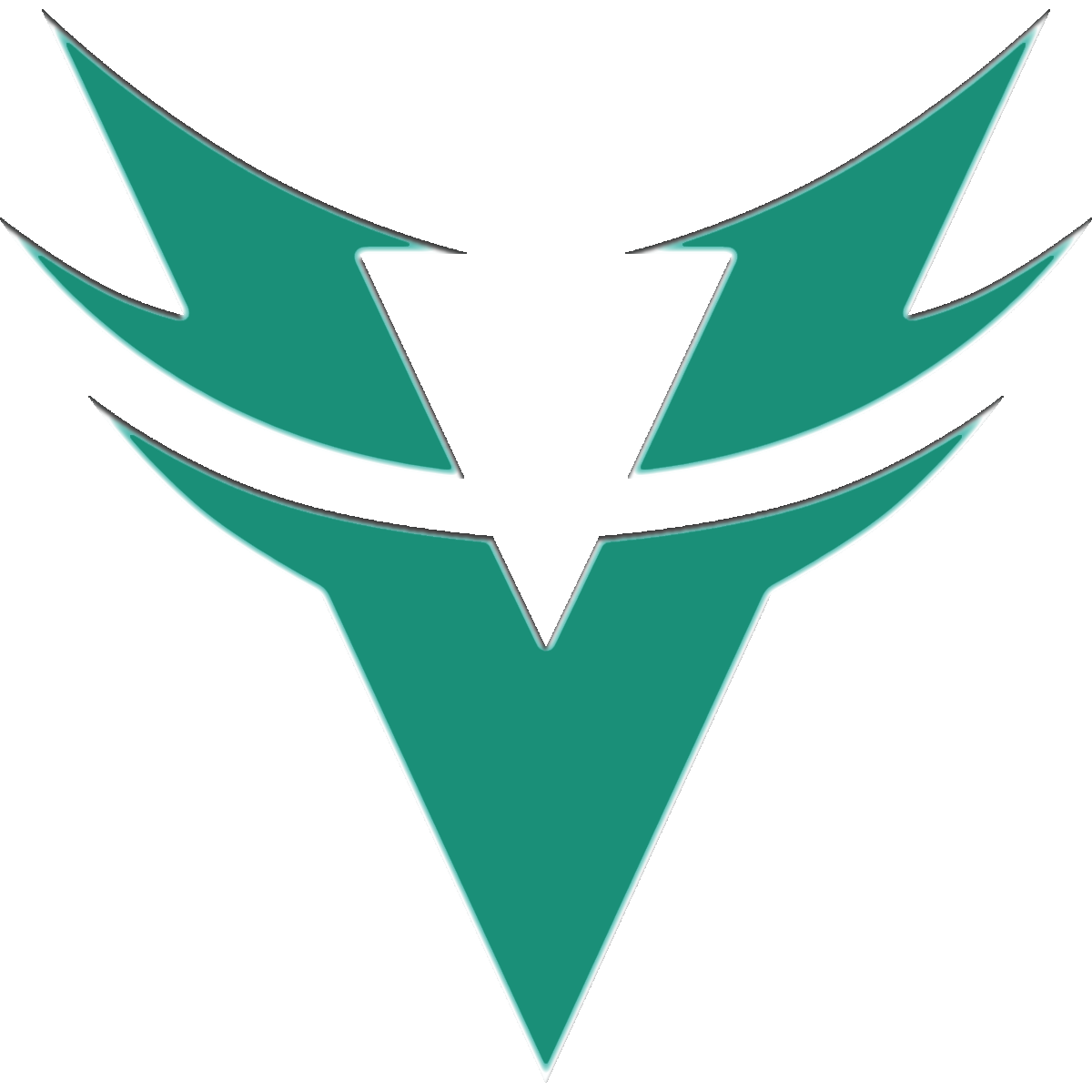Arm Yourself with Knowledge
Learn how to put your load order together.
Knowledge is Power
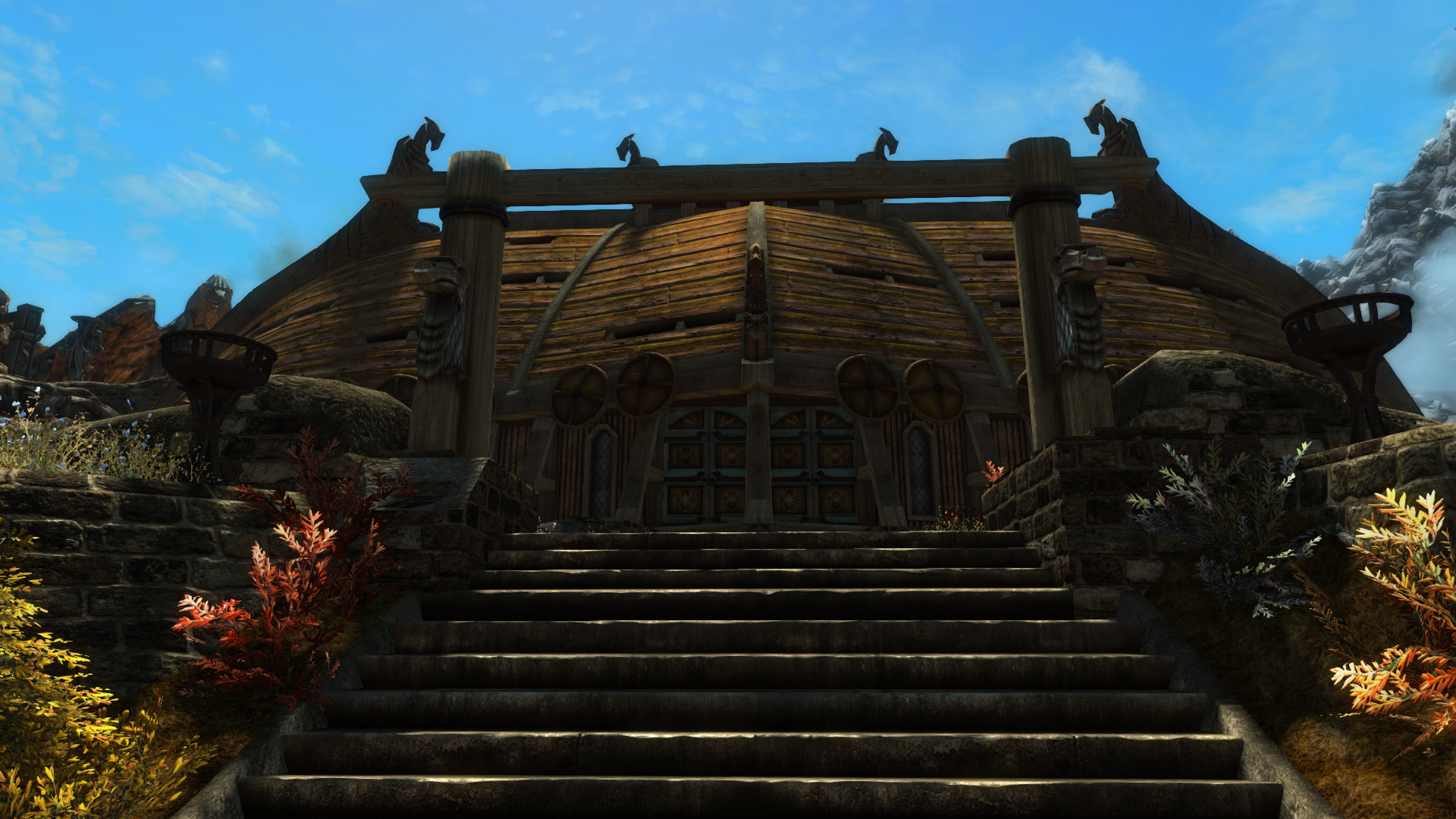
It’s time to test your personal Logical Load Order.
Test 001
A Standardized Shakedown Test as Written by OldMansBeard – OMB
Your LO should at least include USSEP and Alt Start -LAL
- Fix your LLO sheet to be 100% right
- Fix the LO on your XBox to correspond 100% to the sheet
- Delete all of your saves
- Hard Reset
- Start a new character in somewhere like Riverwood (for example, as a patron of the Sleeping Giant)
- Turn off Autosaves (save on Rest, Save on Wait, Save on Travel)
- Walk (don’t run or teleport) to Whiterun. AKA: Don’t fast travel, don’t teleport, don’t use cheating ways to get to Whiterun. Head there on foot like you would as though it’s your very first game.
- Save
- Enter Whiterun
- Save again
- Quit to Dashboard, restart the game and load that last save
- Do the Whiterun Loop
- Save again
Continue with your testing using that last save as your starting point.
The Whiterun Loop
As Written by DeusZero
- Be sure it’s daytime when first entering Whiterun, watch the conversation between the Battle-Born and Blacksmith.
- Then go left up the stairs and walk around to Braith bullying Lars and listen to that. Then on toward the big tree for Armen getting chewed out by his wife, listen to that.
- Now go down the steps into the market and enter the Bannered Mare. Leave and watch the Battle-Borns pester the old Gray-Mane Lady. Head back up the stairs and go into Jorrvaskr. Watch the fight, you’ll need to get close to them for it to finish, and then leave.
- Head up to the Skyforge, then go into Dragonsreach. It is best to save before entering each location. This will “initialize” Whiterun to run smoother and be less crashy.
The loop does not assume what mods you are using. Any mods making alterations to Whiterun will effect not only the performance but also how you may need to approach the loop.
For example: When using Cutting Room Floor (CRF) you’ll need to stop outside the city to see the dialogue for Uthgerd and allow her to re-enter the city.
Mods are your responsibility and the loop is just for a general stability check. If a mod changes something you will need to check those changes and in many cases come up with alterations to the loop to compensate.

If you are in a position where you keep crashing over and over at a particular location it’s time to dig into your Load Order and see what’s going on.
Note: If you are already in the Armored Reptile Gaming Discord we have a wide variety of mods that are already scanned and checked. Make sure none of the mods on your list is in the dirty mod section.
Finding the issue
First disable all of your mods except USSEP and Alt Start. You will want to enable the highest probable cause of the issue you’re experiencing and test that mod first. Go down your list of mods one by one.
Sometimes an “innocent” mod, such as one that adds armor to a location, is the actual cause. In some rare cases we’ve had mod authors delete objects in the world to place their chest of goodies. Never rule out any mod that could be the source of crashing.

The 1X and XSeries console is powerful, so much so it causes strain on the Creation Engine. We have a full document about what X users can expect when using mods on their 1X/XS console.
Other posts in this series
For more reading enjoyment