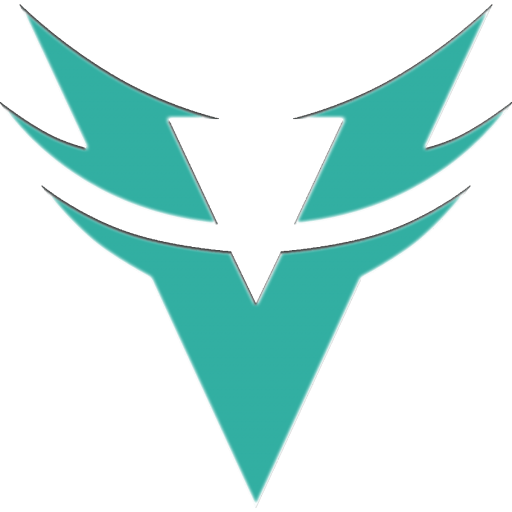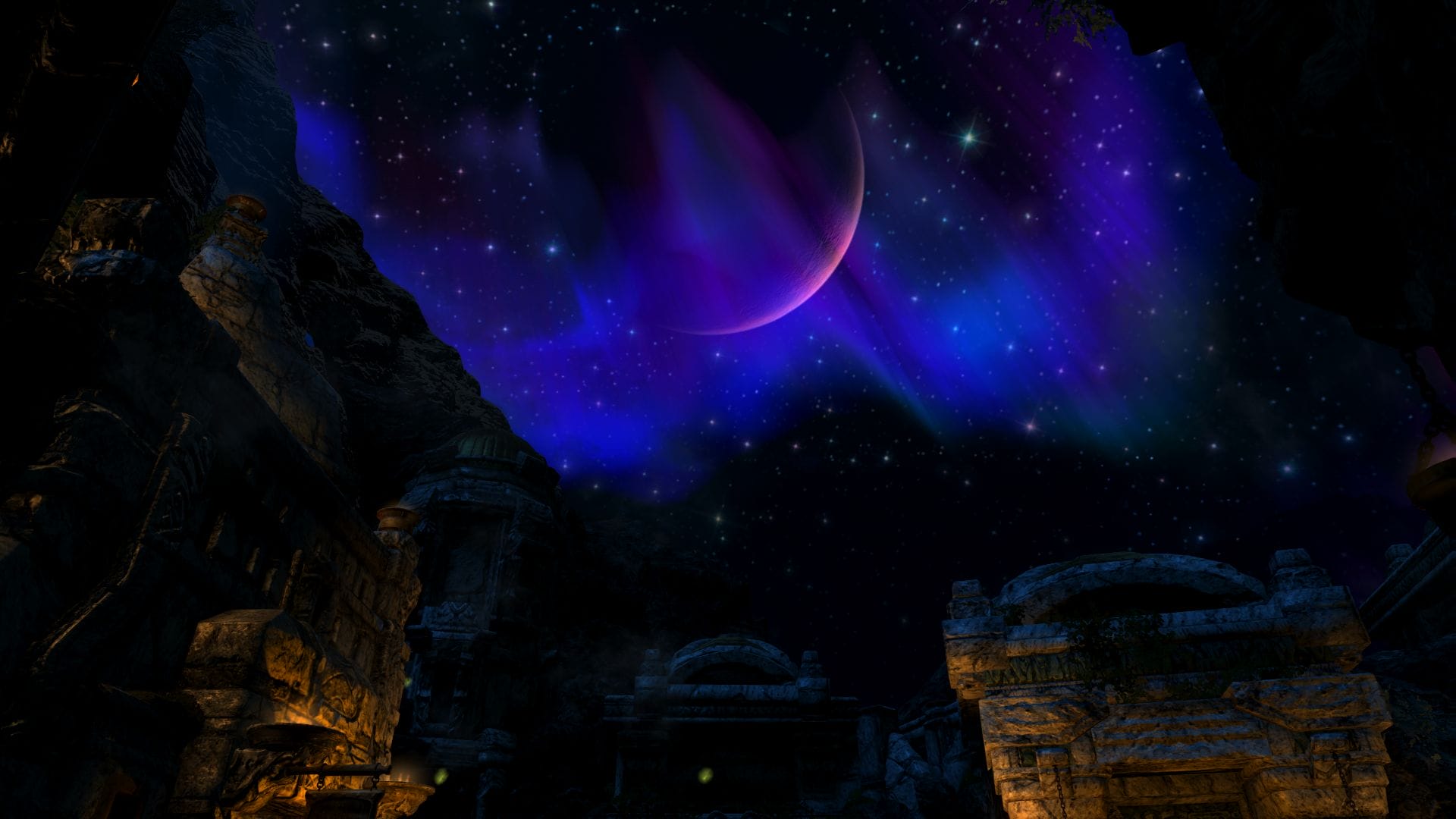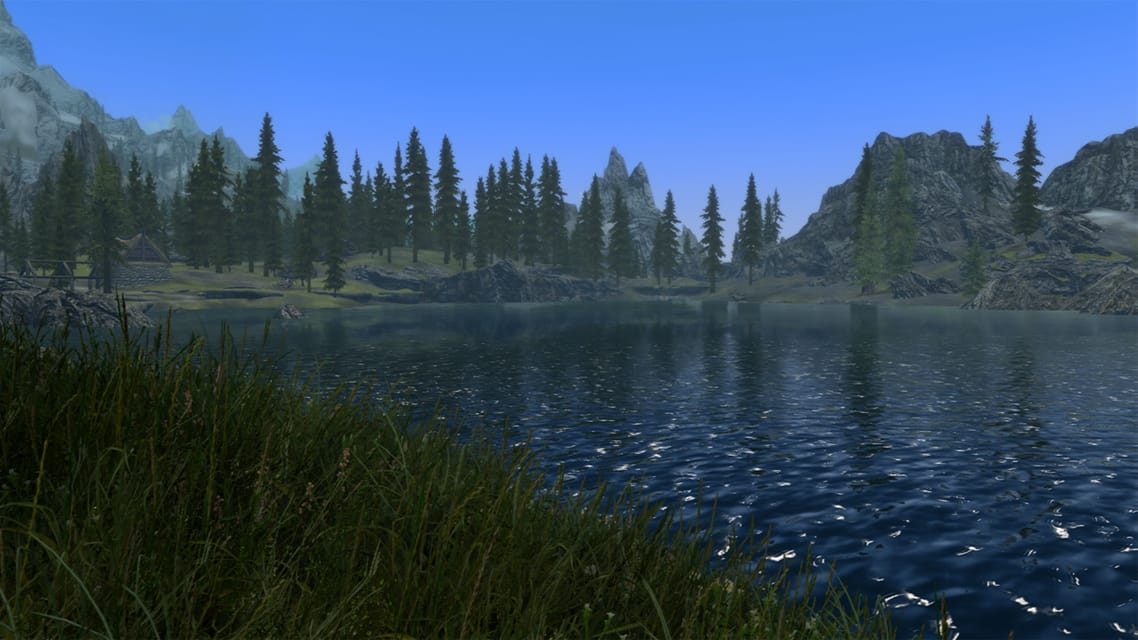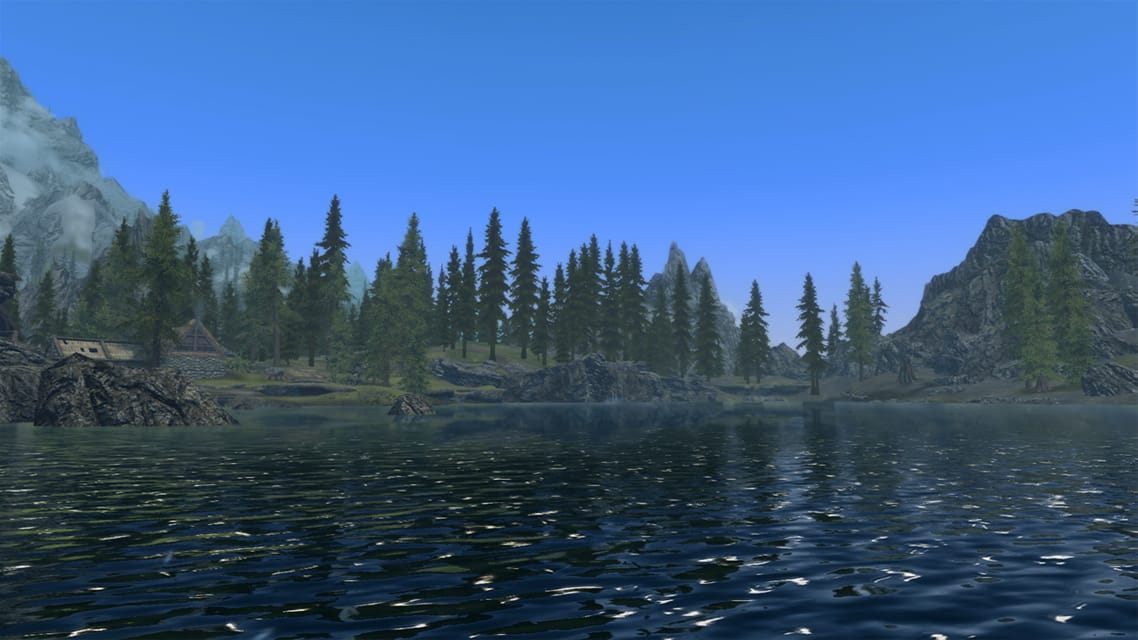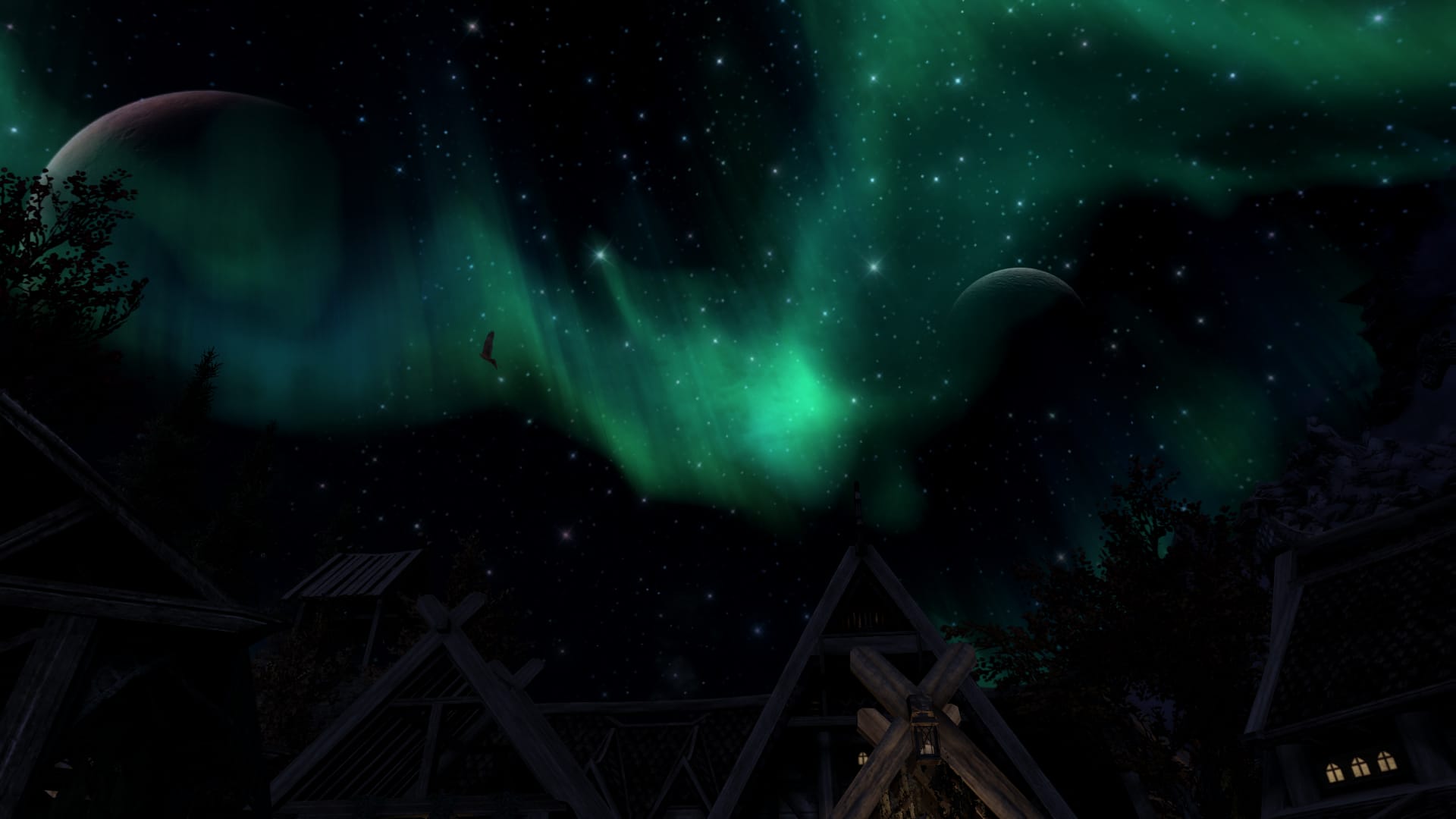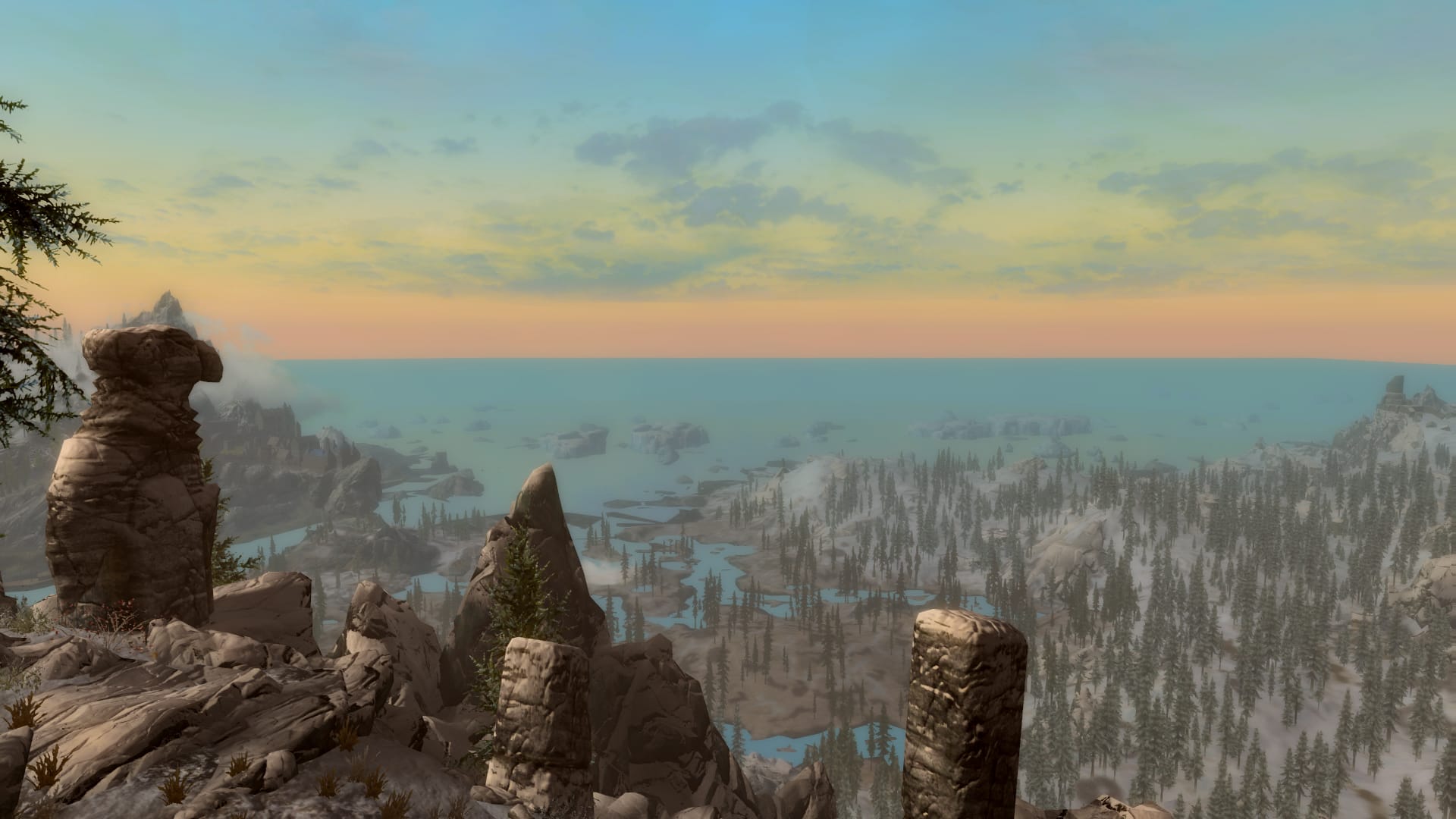Surrounded Beauty
Featuring dozens of new and unique weathers with a water graphic overhaul, Divine Atmosphere will take your surroundings to a whole new level. Several new rain storms complete with rain sliders complete the package for a truly unique atmosphere.
Features

Breathe in the Atmosphere
From the glorious auroras to the realistic fractal snowflakes and the realistic waters, Divine Atmosphere: Aetherius adds more than just a simple weather overhaul to your staple mod list. You’ll experience beautiful and ever-changing weather, and the weather is also tied and matched by the different regions to blend seamlessly when traveling. Snowy regions aren’t unkind towards clear days and when the clouds do snow down, the snow itself reflects the unique nature of snowflakes bringing you fractal, realistic, immersive snow to melt on the tip of your nose. Tundra weathers are covered in clouds more than rain, while the forested areas can become dense with thick fog. But what good would a weather mod be if the water didn’t match? Therefore water has been given a facelift with proper textures, giving you gorgeous waterways with area edit compatibility so you don’t have to worry about water seams.

Skies of fire and heather
Divine Atmosphere: Aetherius was created just for console users. That means rigorous testing to ensure the highest quality possible. Even 1-X users are able to use this mod with ease.
A unique experience
- Xbox Exclusive, designed specifically for Xbox players
- Handcrafted atmospheric conditions not featured any previous mod
- Builds upon and expands vanilla weather
- Varieties of foggy weather
- Unique storms
- Days differ with assorted cloud coverage
- Regional blue skies make each region on the map distinct
- Six different lightning effects including forked lightning that can hit anything
- Sunsets and Sunrises can range anywhere from purple to peach, from red to orange, or from yellow to pink.
- Nights are truly dark and the lunar cycle waxes and wanes
- Snowy regions at night have an ethereal glow just like real life
All-new Sounds
- Brand new thunder sounds! No more boring or flat sounds
- New rain sounds
- Evening sounds include wolves
- Daytime sounds include birds and insects
- Interior rain sounds are present
All-new Textures
- All-new Water textures to complete the look without costing you extra mod slots or space
- Moon textures included that cycle through the lunar phases
- New rain textures
- New water textures
Tailor Your Game
- 7 new presets to customize your experience- some are better for picture-taking only
- 2 rain sound sliders for interior and exterior rain sounds
Gallery
Enhance Your Game
Shape the world to your story.
Fire in the sky. Lunar Lattice. Velvet nights.

Technical Info
Compatibility
This is a weather mod and will conflict with other weather mods such as “True Storms”, “Climates of Tamriel” or any other weather and rain mod. It also gives you beautiful water textures so you do not need a separate water mod to go with it, saving you space and mod slots.
Semi-compatible with Sounds of Skyrim. Arthmoor’s ported version is the most compatible.
Semi-compatible with Immersive Sound Compendium.
Not compatible with weather cheat spells. The cheat spells do not detect the all-new weathers.
Not compatible with water textures, water meshes, or water WTR, IMAD, or IMOD edits (these are the records that control all aspects of the water, from sediments to how much visibility is underwater).
Load Order
Weathers on your Logical Load Order sheet.
Install after mods that change or add sounds, for example, Immersive Sound Compendium or Sounds of Skyrim.
How To Use
Add mod to your favorites from the Bethesda.net website.
Download mod to your library from in-game.
Enable.
Have fun.
Do not install in the middle of a playthrough.
Do not uninstall in the middle of a playthrough.
Unexpected behaviors will occur. Install on fresh character prior to new game start.
How To Update
Do not return to save until completing all steps.
- Delete old version
- Return to Main Menu to refresh Data Files
- Completely exit Skyrim: Guide Button > Scroll and select Skyrim > Start Button > Exit
- Reset Xbox
- Return to Skyrim Mods Catalogue (do not return to game with Quick Resume feature if playing on Series S|X)
- Download new version
- Return to Main Menu to refresh Data Files
This mod would not possible without the following:
- Tarshana – original Xbox mod developer, weather design, artwork, plugin work
- Arindel – sunflares, preset scripting, god ray tweaks, and feedback and pointers
- Vader – some storm design, feedback and sounding board
Software
- Photoshop
- xEdit
- Photoshop brushes:
Other Mods in this series
Add them to your load order to complete the Dark Ages look…
Share
Like the Mod? Rate it! Don’t forget to add it to your favorites!